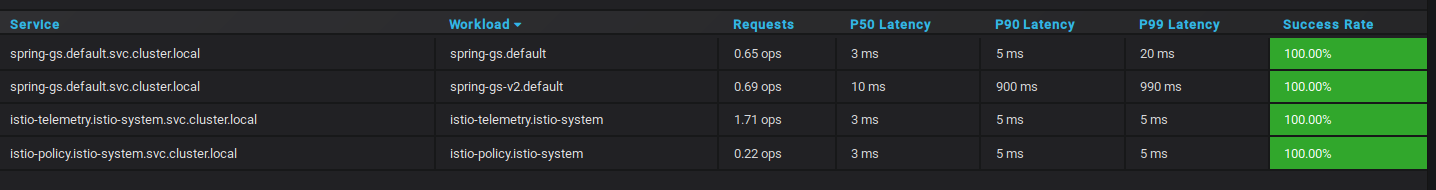Istio offers rich set of traffic management capabilities. Recently I tried to access service outside of cluster as a result I had to copnfigure Istio Egress resource. Continuing the journey with spring-greeting service, I added a next version of the servcice which will fetch a random page title from Wikipedia. Wikipedia offers a Rest api to accomplish the same in the following manner :
RestTemplate restTemplate = new RestTemplate();
JsonNode data = restTemplate.getForObject("https://en.wikipedia.org/w/api.php?format=json" +
"&action=query&generator=random&" +
"grnnamespace=0&prop=revisions|images" +
"&rvprop=content&grnlimit=1", ObjectNode.class);
List<JsonNode> title = data.findValues("title");
String titleName= title.isEmpty() ? "" : title.get(0).asText();
return "Greetings ! Here is an interesting topic for you : " + titleName;
The above code is shipped as spring-gs:0.2.0. I had to build the docker image for the same with tag as spring-gs:0.2.0. Post this I updated the deployment file for the said tag and deployed it to my microk8s cluster.
---
apiVersion: extensions/v1beta1
kind: Deployment
metadata:
name: spring-gs-v2
spec:
replicas: 1
template:
metadata:
labels:
app: spring-gs
version: v0.2.0
spec:
containers:
- name: spring-gs
image: spring-gs:0.2.0
imagePullPolicy: IfNotPresent
ports:
- containerPort: 8080
readinessProbe:
httpGet:
path: /actuator/health
port: 8080
initialDelaySeconds: 3
periodSeconds: 3
---
Now when I look at the cluster(microk8s.kubectl get all), I can see both version of spring-gs running. All left is to lookup the URL of spring-gs-v2. This can be done is many ways, but I will lookup IP of the container to do so (microk8s.kubectl describe pod/spring-gs-v2-db88849fc-9222l). The service is running on 8080 port of the respective container. Now curl to the said location curl http://10.1.1.28:8080/. The request fails with the following error .
{"timestamp":"2019-02-16T14:18:19.996+0000","status":500,"error":"Internal Server Error","message":"I/O error on GET request for \"https://en.wikipedia.org/w/api.php\": Remote host closed connection during handshake; nested exception is javax.net.ssl.SSLHandshakeException: Remote host closed connection during handshake","path":"/"}
The failure is also reported in the Istio dashboard.
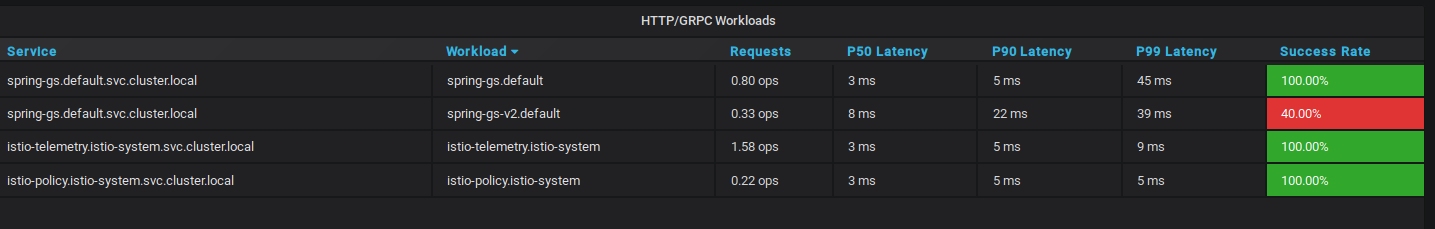
As per Istio docs :
By default, Istio-enabled services are unable to access URLs outside of the cluster because the pod uses iptables to transparently redirect all outbound traffic to the sidecar proxy, which only handles intra-cluster destinations.
Had the service been deployed in K8s cluster without Istio it would have worked fine. But in-order to allow external service first I would define it using a ServiceEntry.
---
apiVersion: networking.istio.io/v1alpha3
kind: ServiceEntry
metadata:
name: wikipedia
spec:
hosts:
- en.wikipedia.org
ports:
- number: 443
name: https
protocol: HTTPS
resolution: DNS
location: MESH_EXTERNAL
---
Now, like any our deployed Istio service I woud need to define a VirtualService for its access by components of the cluster.
---
apiVersion: networking.istio.io/v1alpha3
kind: VirtualService
metadata:
name: wikipedia
spec:
hosts:
- en.wikipedia.org
tls:
- match:
- port: 443
sni_hosts:
- en.wikipedia.org
route:
- destination:
host: en.wikipedia.org
port:
number: 443
weight: 100
---
I added the above two components to my microk8s cluster.
$ microk8s.kubectl create -f istio-egress.yaml
serviceentry.networking.istio.io/wikipedia created
virtualservice.networking.istio.io/wikipedia created
Now I again accessed the said URL :curl http://10.1.1.28:8080/. The srevice now responds back with an expected response Greetings ! Here is an interesting topic for you :Priory Church of St George, Dunster. This can also be validated in Istio dashboard.